Harmonic Multi-Patterns with Scan Watchlist for Thinkorswim and Mobile
$6.00
File Size: Coming soon!
Delivery Time: 1–12 hours
Media Type: Online Course
Harmonic Multi-Patterns with Scan Watchlist for Thinkorswim and Mobile
Trading in the modern financial markets requires advanced tools and strategies. One such powerful tool is the Harmonic Multi-Patterns with Scan Watchlist for Thinkorswim and Mobile. This article delves into the intricacies of harmonic patterns, how to set up a scan watchlist in Thinkorswim, and the benefits of using these tools for both desktop and mobile trading.
Introduction to Harmonic Multi-Patterns
What Are Harmonic Patterns?
Harmonic patterns are specific price formations based on Fibonacci ratios. They help traders identify potential reversals by predicting future price movements.
Key Harmonic Patterns
- Bat Pattern: Consists of an XABCD formation with specific Fibonacci retracement levels.
- Butterfly Pattern: Features a deeper retracement and specific extension levels.
- Crab Pattern: Known for its deep retracement and sharp extension.
- Gartley Pattern: A classic pattern with moderate retracement and extension ratios.
Why Use Harmonic Multi-Patterns?
Predictive Accuracy
- High Precision: Harmonic patterns offer precise entry and exit points.
- Fibonacci Ratios: Based on natural Fibonacci ratios, enhancing prediction accuracy.
Risk Management
- Defined Levels: Clear stop-loss and take-profit levels based on pattern structure.
- Minimized Risk: Helps in setting tight stop-loss levels to manage risk effectively.
Setting Up Harmonic Patterns in Thinkorswim
Installing Thinkorswim
- Download and Install: Obtain Thinkorswim from TD Ameritrade and follow the installation instructions.
- Login: Access your account to start configuring the platform.
Adding Harmonic Indicators
- Studies Tab: Navigate to the ‘Studies’ tab and search for harmonic pattern indicators.
- Custom Scripts: Use ThinkScript for custom harmonic pattern indicators if necessary.
Creating a Scan Watchlist for Harmonic Patterns
Setting Up the Scan
- Scan Tab: Go to the ‘Scan’ tab on Thinkorswim.
- Criteria Selection: Set criteria for scanning harmonic patterns like Bat, Butterfly, Crab, and Gartley.
Using ThinkScript for Custom Scans
- ThinkScript Editor: Utilize the ThinkScript editor to create custom scan criteria.
- Save Scan: Save the scan criteria to easily access and use it in the future.
Utilizing the Watchlist on Thinkorswim
Creating a Watchlist
- Add Symbols: Add symbols that you want to monitor for harmonic patterns.
- Link to Scan: Link your scan criteria to the watchlist for real-time updates.
Monitoring the Watchlist
- Real-Time Updates: Monitor the watchlist for real-time updates on identified patterns.
- Alerts: Set alerts for specific patterns or price movements.
Using Harmonic Patterns on Mobile
Thinkorswim Mobile App
- Download the App: Available on both iOS and Android.
- Login: Access your TD Ameritrade account from the app.
Setting Up Harmonic Indicators on Mobile
- Indicator Setup: Add harmonic pattern indicators on the mobile app.
- Scan and Watchlist: Use the scan and watchlist features to monitor patterns on the go.
Advantages of Using Harmonic Multi-Patterns
Comprehensive Market Analysis
- Multiple Patterns: Analyze multiple harmonic patterns for a comprehensive view.
- Enhanced Insights: Gain deeper insights into market trends and potential reversals.
Efficiency and Convenience
- Automated Scans: Save time with automated scans for harmonic patterns.
- Mobile Access: Monitor and trade from anywhere with the Thinkorswim mobile app.
Improved Trading Performance
- Accurate Predictions: Make informed trading decisions based on accurate pattern predictions.
- Consistent Results: Achieve more consistent trading outcomes with well-defined strategies.
Practical Applications
Day Trading
- Real-Time Monitoring: Use real-time data for quick decision-making.
- Volume Patterns: Focus on volume patterns to identify short-term trading opportunities.
Swing Trading
- Trend Following: Use trend analysis tools to identify medium-term trends.
- Support and Resistance: Rely on harmonic patterns to find optimal entry and exit points.
Long-Term Investing
- Market Trends: Monitor long-term trends with harmonic patterns.
- Volume Analysis: Use volume patterns to confirm long-term market sentiment.
Common Challenges and Solutions
Data Overload
- Challenge: Managing and interpreting large volumes of data.
- Solution: Focus on the most relevant patterns and customize settings to filter out noise.
Market Volatility
- Challenge: High volatility can lead to false signals.
- Solution: Use multiple indicators to confirm signals and avoid false positives.
Technical Issues
- Challenge: Software glitches can disrupt trading.
- Solution: Ensure regular updates and maintain your Thinkorswim platform.
Case Study: Successful Implementation
Background
- Setup: A trader integrates harmonic multi-patterns into their Thinkorswim platform.
- Execution: Uses volume and trend analysis to guide trading decisions.
Outcome
- Profitability: Achieves consistent profits through accurate trend identification.
- Confidence: Gains confidence in trading decisions by relying on reliable indicators.
Tips for Maximizing the Use of Harmonic Patterns
Regular Monitoring
- Performance Review: Regularly review the performance of your indicators.
- Market Updates: Stay updated with market conditions and adjust settings accordingly.
Continuous Learning
- Expand Knowledge: Keep learning about new features and trading strategies.
- Practice: Use a demo account to practice and refine your skills.
Conclusion
Harmonic Multi-Patterns with Scan Watchlist for Thinkorswim and Mobile provide a robust suite of tools for traders seeking to enhance their market analysis and trading performance. By leveraging these indicators, traders can gain deeper insights, improve decision-making, and achieve consistent results. Embrace the power of harmonic patterns to elevate your trading strategy and navigate the markets with confidence.

Commonly Asked Questions:
- Business Model Innovation: Accept the truth of a legitimate business! Our strategy is organising a group buy in which participants share the costs. We use these cash to acquire popular courses from sale pages and make them available to people with limited financial resources. Despite the authors’ worries, our clients love the cost and accessibility we give.
- The Legal Environment: Yes or No The legality of our activity is ambiguous. While we don’t have specific permission from the course authors to resell the material, there is a technicality at work. The author did not specify any limits on resale when purchasing the course. This legal intricacy is both an opportunity for us and a boon for individuals looking for low-cost access.
- Quality Control: Uncovering the Truth
Getting to the heart of the issue – quality. Purchasing the course straight from the sale page guarantees that all documents and resources are the same as those obtained through traditional channels.
However, we distinguish ourselves by going beyond personal research and resale. It is crucial to note that we are not the official course providers, which means that the following premium services are not included in our package:
- There are no scheduled coaching calls or sessions with the author.
- Access to the author’s private Facebook group or web portal is not permitted.
- No access to the author’s private membership forum.
- There is no direct email support available from the author or their team.
We operate independently, with the goal of bridging the pricing gap without the extra services provided by official course channels. Your comprehension of our distinct approach is much appreciated.
Be the first to review “Harmonic Multi-Patterns with Scan Watchlist for Thinkorswim and Mobile” Cancel reply
You must be logged in to post a review.
Related products
Forex Trading
Forex Trading
Forex Trading
Forex Trading
Quantamentals – The Next Great Forefront Of Trading and Investing with Trading Markets
Forex Trading
Forex Trading
Forex Trading
Forex Trading

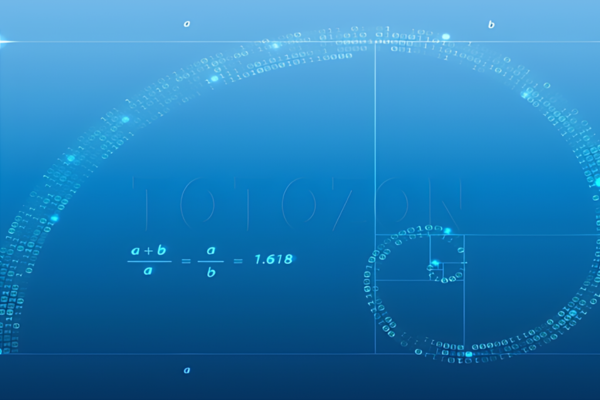 High Probability Trading Using Elliott Wave And Fibonacci Analysis withVic Patel - Forex Training Group
High Probability Trading Using Elliott Wave And Fibonacci Analysis withVic Patel - Forex Training Group 

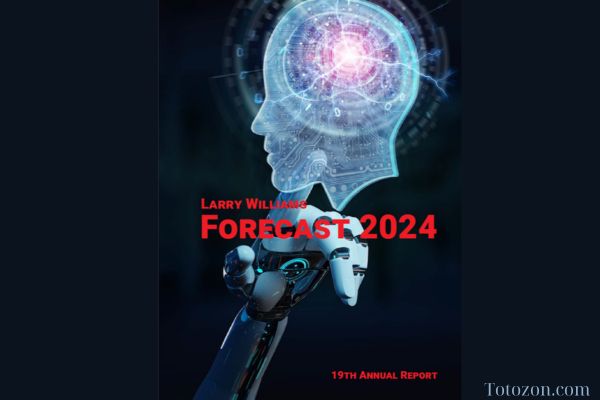



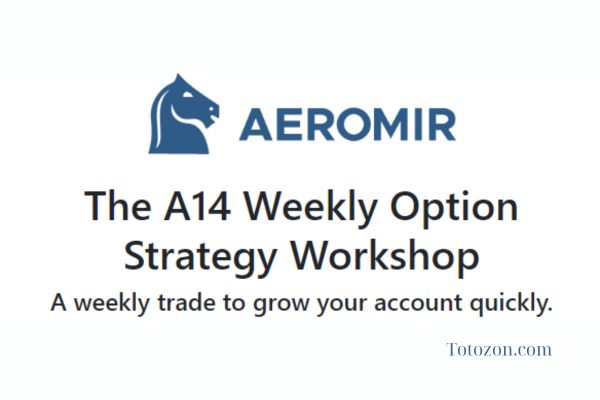
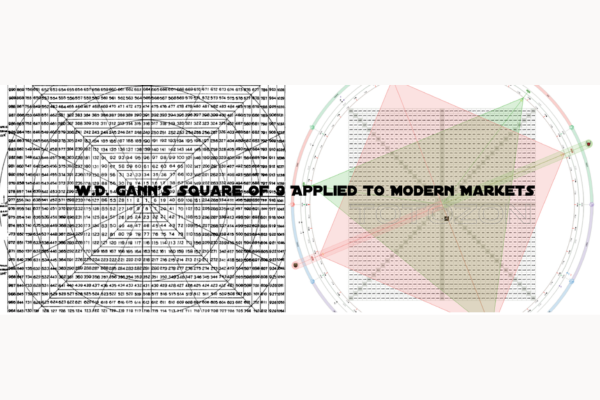

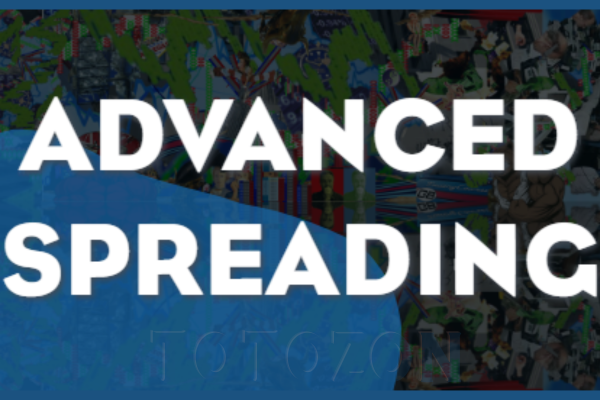



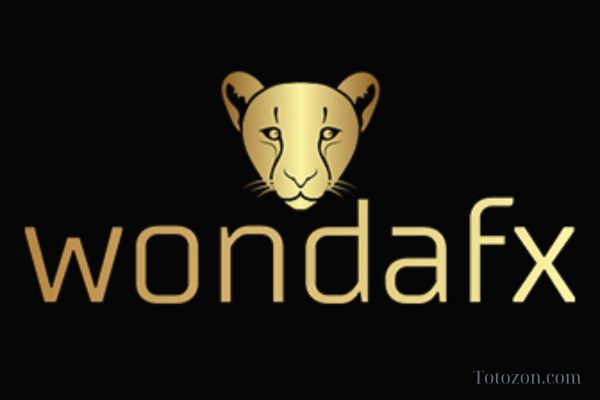



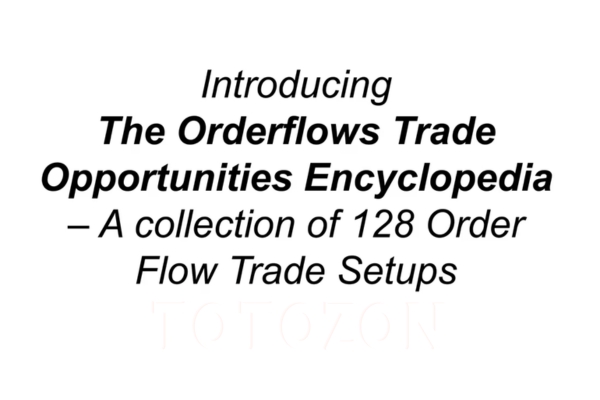



Reviews
There are no reviews yet.