QuickBooks 2003 Official Guide
$6.00
File Size: Coming soon!
Delivery Time: 1–12 hours
Media Type: Online Course
You may check content of “QuickBooks 2003 Official Guide” below:
QuickBooks 2003 remains a reliable accounting software for small businesses, offering a range of features to streamline financial management. This official guide will take you through its core functionalities, setup processes, and advanced tips to ensure you get the most out of QuickBooks 2003. Let’s delve into the details and explore how this software can enhance your business operations.
Introduction to QuickBooks 2003
What is QuickBooks 2003?
QuickBooks 2003 is a version of Intuit’s renowned accounting software tailored for small to medium-sized businesses. It helps manage finances, track expenses, and generate detailed financial reports.
Key Features of QuickBooks 2003
- User-Friendly Interface: Easy navigation and intuitive design.
- Comprehensive Financial Tools: Invoicing, payroll, and expense tracking.
- Customizable Reports: Generate tailored financial reports.
- Inventory Management: Track stock levels and manage suppliers.
Setting Up QuickBooks 2003
System Requirements
Ensure your computer meets the following requirements:
- Operating System: Windows 98, 2000, or XP.
- Processor: At least a 300 MHz Pentium.
- Memory: Minimum 64 MB of RAM.
- Hard Disk Space: At least 500 MB free.
Installation Process
- Insert the CD: Insert the QuickBooks 2003 CD into your computer.
- Run Setup: Follow the on-screen instructions to complete the installation.
- Enter License Information: Input your license and product numbers.
- Complete Installation: Finish the setup and restart your computer if prompted.
Initial Setup
- Company Information: Enter your company’s details, including name, address, and industry.
- Financial Data: Input your starting financial data, such as bank balances and outstanding invoices.
- Customization: Customize your chart of accounts to fit your business needs.
Navigating the QuickBooks Interface
Home Screen
The home screen provides an overview of your financial activities, including:
- Dashboard: A snapshot of your financial health.
- Navigation Pane: Quick access to various features like Customers, Vendors, and Employees.
Menus and Toolbars
Use the menus and toolbars to access QuickBooks’ comprehensive features. Familiarize yourself with:
- File Menu: For opening, closing, and managing company files.
- Edit Menu: For making changes to transactions and records.
- Reports Menu: For generating and customizing financial reports.
Managing Finances with QuickBooks 2003
Tracking Income and Expenses
- Create Invoices: Generate and send invoices to your customers.
- Record Expenses: Enter bills and track payments to vendors.
- Bank Reconciliation: Reconcile your bank statements with QuickBooks records.
Payroll Management
QuickBooks 2003 simplifies payroll with features like:
- Employee Setup: Add employee details and set up pay schedules.
- Payroll Processing: Calculate and process payroll checks.
- Tax Forms: Prepare and print W-2s and other tax forms.
Inventory Management
Keep track of your inventory levels and manage stock efficiently:
- Add Inventory Items: Enter details of products you sell.
- Track Stock Levels: Monitor inventory quantities and set reorder points.
- Supplier Management: Record and track purchases from suppliers.
Generating Reports in QuickBooks 2003
Standard Reports
QuickBooks 2003 offers a variety of standard reports, including:
- Profit & Loss Statement: Understand your company’s profitability.
- Balance Sheet: Get a snapshot of your company’s financial position.
- Cash Flow Statement: Monitor the cash flow in and out of your business.
Custom Reports
Customize reports to meet your specific needs:
- Report Filters: Adjust date ranges, account types, and more.
- Report Layout: Modify the layout and appearance of your reports.
- Exporting Reports: Export reports to Excel or PDF for further analysis.
Advanced Features and Tips
Integrating with Other Software
Enhance QuickBooks functionality by integrating with other software:
- Excel Integration: Import and export data between QuickBooks and Excel.
- CRM Tools: Sync customer data with Customer Relationship Management tools.
Automation
Save time with automation features:
- Recurring Transactions: Set up recurring invoices and bills.
- Automated Backups: Schedule automatic backups to protect your data.
Security and User Permissions
Protect your financial data by setting up user permissions:
- User Roles: Assign roles with specific access levels.
- Password Protection: Ensure all users have secure passwords.
Troubleshooting Common Issues
Installation Problems
- Compatibility Issues: Ensure your system meets the software requirements.
- Error Messages: Follow on-screen instructions or consult the QuickBooks support website.
Data Entry Errors
- Corrections: Use the Edit menu to correct transaction errors.
- Audit Trail: Track changes and identify discrepancies in your records.
Performance Issues
- System Updates: Keep your operating system and QuickBooks software up to date.
- Disk Space: Ensure sufficient disk space for optimal performance.
Conclusion
QuickBooks 2003 is a powerful tool for managing your business finances. By understanding its features and leveraging its capabilities, you can streamline your financial processes and gain valuable insights into your business operations. Whether you are new to QuickBooks or looking to enhance your existing setup, this guide provides the essential information you need to succeed.
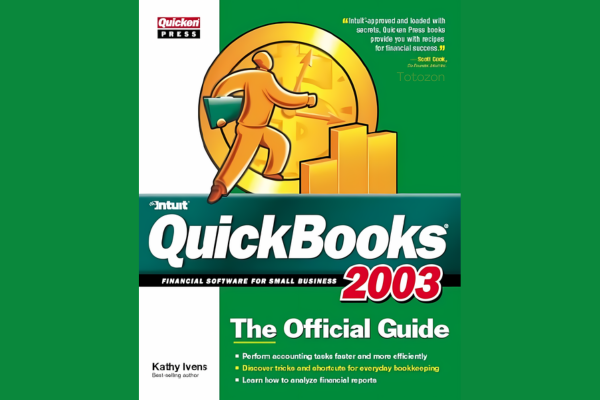
Commonly Asked Questions:
- Business Model Innovation: Accept the truth of a legitimate business! Our strategy is organising a group buy in which participants share the costs. We use these cash to acquire popular courses from sale pages and make them available to people with limited financial resources. Despite the authors’ worries, our clients love the cost and accessibility we give.
- The Legal Environment: Yes or No The legality of our activity is ambiguous. While we don’t have specific permission from the course authors to resell the material, there is a technicality at work. The author did not specify any limits on resale when purchasing the course. This legal intricacy is both an opportunity for us and a boon for individuals looking for low-cost access.
- Quality Control: Uncovering the Truth
Getting to the heart of the issue – quality. Purchasing the course straight from the sale page guarantees that all documents and resources are the same as those obtained through traditional channels.
However, we distinguish ourselves by going beyond personal research and resale. It is crucial to note that we are not the official course providers, which means that the following premium services are not included in our package:
- There are no scheduled coaching calls or sessions with the author.
- Access to the author’s private Facebook group or web portal is not permitted.
- No access to the author’s private membership forum.
- There is no direct email support available from the author or their team.
We operate independently, with the goal of bridging the pricing gap without the extra services provided by official course channels. Your comprehension of our distinct approach is much appreciated.
Be the first to review “QuickBooks 2003 Official Guide” Cancel reply
You must be logged in to post a review.
Related products
Forex Trading
Forex Trading
Forex Trading
Forex Trading
Forex Trading
Forex Trading
Quantamentals – The Next Great Forefront Of Trading and Investing with Trading Markets
Forex Trading
Forex Trading
Forex Trading
Forex Trading


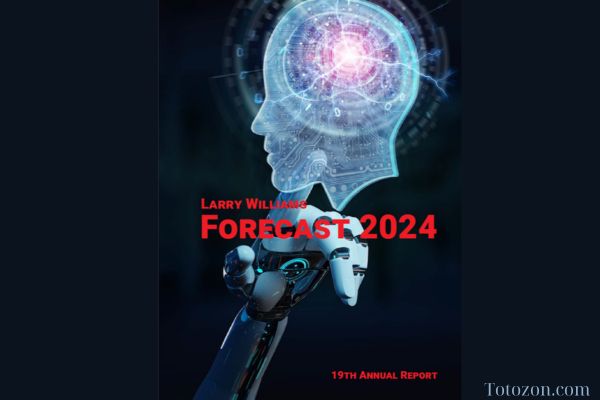



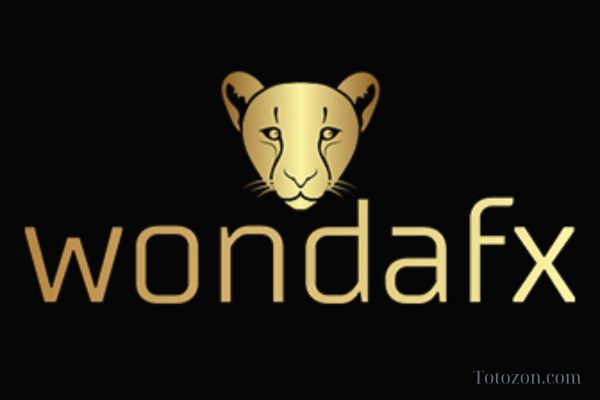

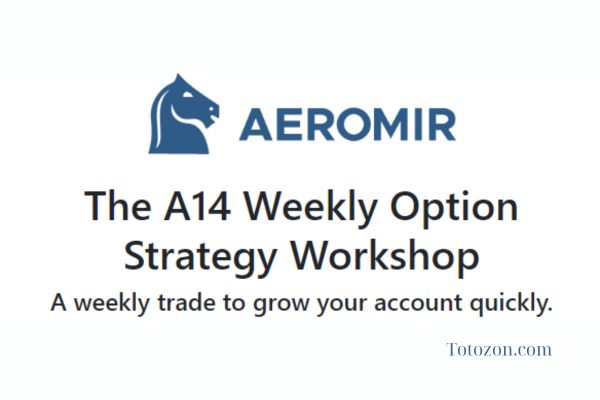






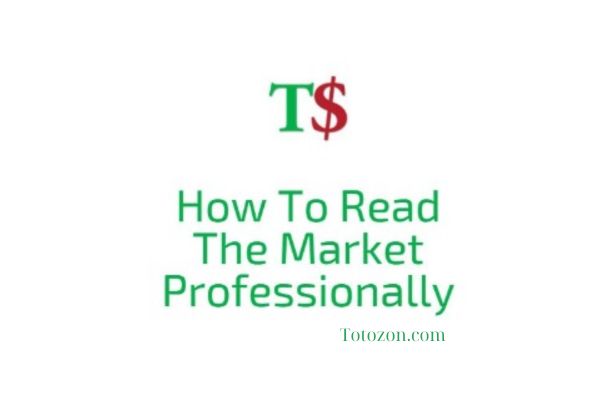




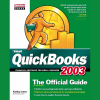
Reviews
There are no reviews yet.